Features and benefits
Discover how SpinTrace can help you to organize your business when it comes to vehicles.
Configurable activities
Each recorded trip can be categorized using so-called “activity”. Activities not only helps you to get a quick overview of what the trip was about, but it also helps us to determine if the trip was tax-related or not. Example activities are: “Business”, “Personal”, “Moving”, “Charity” etc. Although an initial set of the activities is created for you when an account is created, the Fleet Manager can modify this set at any time.
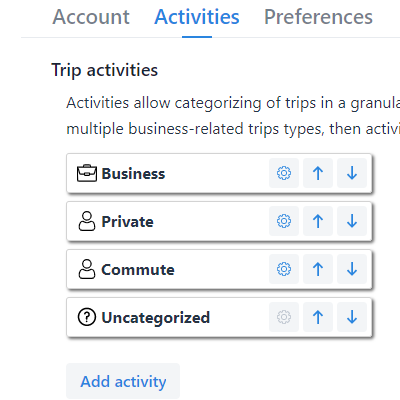
Creating reports
Create a report for any trip log, any car and any date period you want. The report always contains a period summary, vehicle details and also, naturally, the list of all trips which were recorded for the given period. You can download such reports as PDF files or print them to paper. These reports are handy when you want to apply for mileage reimbursement, or your tax regulator simply asks you for such trip log report.
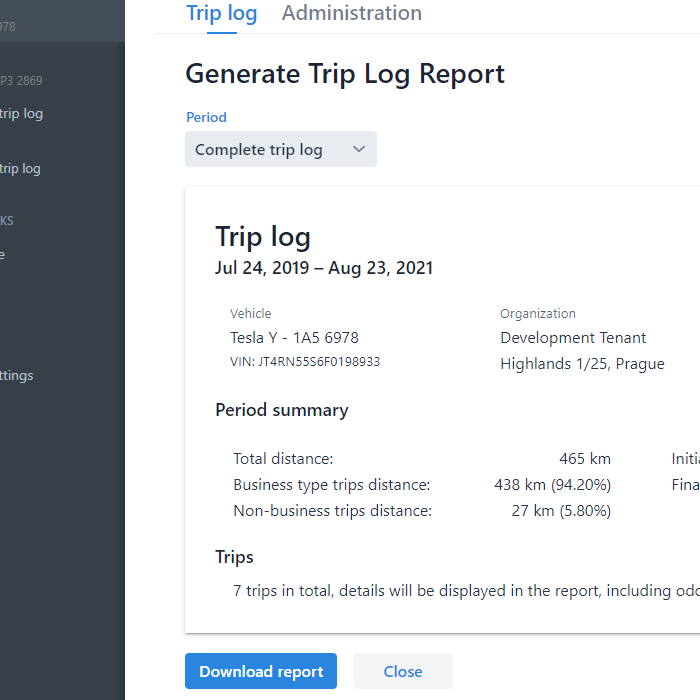
Archiving trip logs
You’ll probably want to discard a vehicle from the company’s inventory sooner or later. When that happens, it does not make much sense to have an active trip log that can be still edited by users. That is where trip log archiving comes into play. The Fleet Manager or Administrator can put any trip log into the archive. The trip log is not deleted, it’s still there, but it is read-only. But even then, you can continue to print reports and review statistics. It’s just that trips can’t be added, edited or removed. Oh, and because we know that mistakes can happen, we added a possibility to take the trip log out of the archive, back to the active duty.
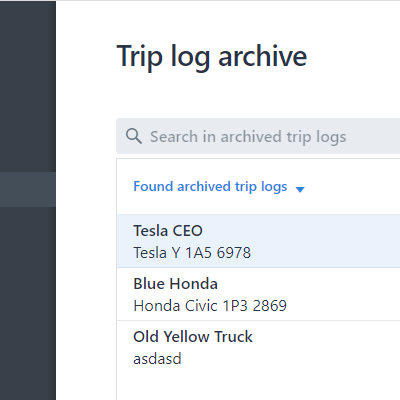
Role based access
Security and controlled access of users to information are more and more important these days, and SpinTrace is no exception. Therefore, every user of your SpinTrace account has one or more of the following roles assigned: Guest, Driver, Fleet Manager and Administrator. Each role provides a certain level of access to data and actions within the application. For example, the Guest role can read the data, but cannot modify them or change any account settings. Such role is excellent for external accountants. Administrator, on the other hand, has full access to everything within your account and can change or do anything. Just go to the “Users & Roles” settings and try for yourself.
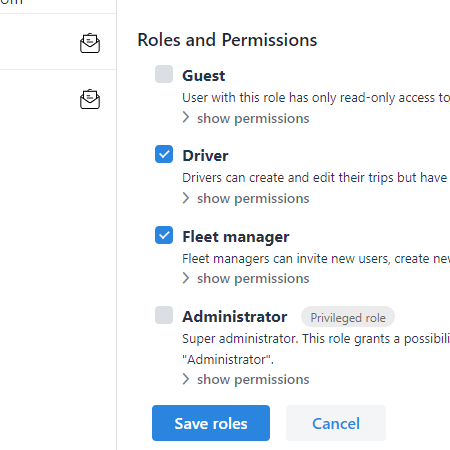
Unlimited users
We believe that for SpinTrace to be a useful tool, all of your employees should have access to it. So once you create an account for your company, you can invite as many users as you wish. Just go to the “Users & Roles” and click on “Invite new user”. It’s as simple as that – no extra cost included. We do not (and never will) charge by the user.